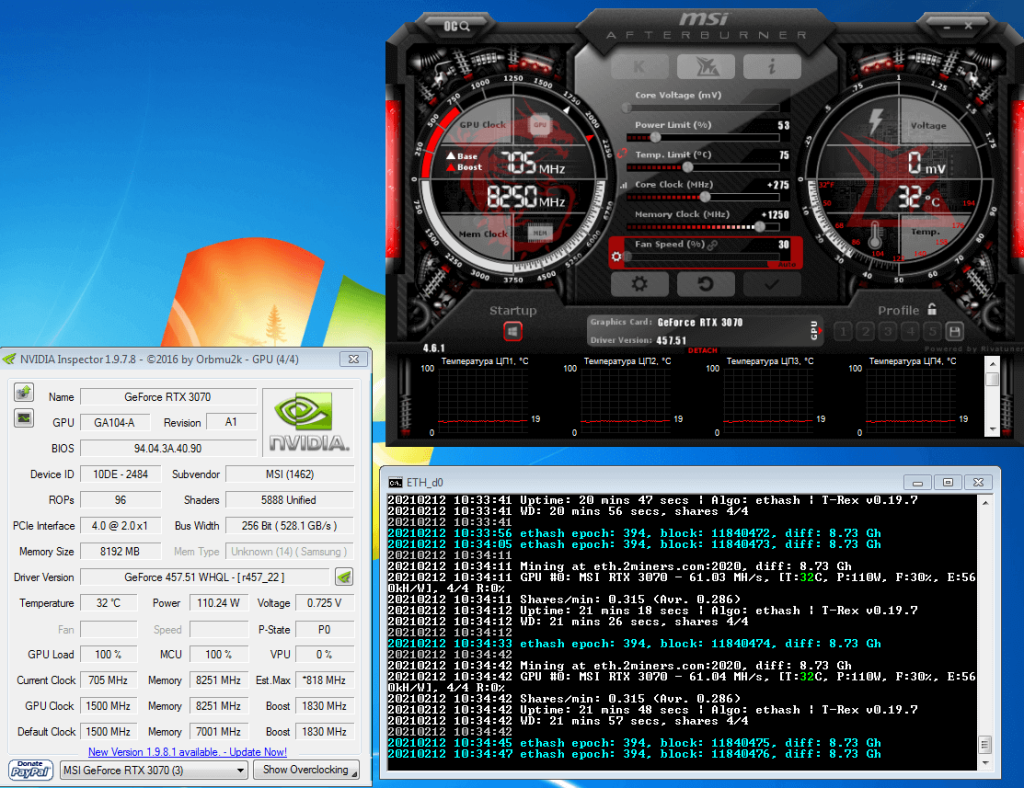Achieving optimal performance in GPU mining relies on efficient overclocking and undervolting techniques. In this article, we’ll explore the procedures to safely overclock and undervolt your GPU specifically for mining purposes, helping you maximize mining efficiency and profitability.
- Overclocking for Mining Performance: Overclocking your GPU involves increasing its clock speeds beyond the manufacturer’s specifications. Here’s a step-by-step guide to safely overclock your GPU for mining:
a. Research and Preparation: Understand your GPU model and its overclocking potential. Refer to reputable sources and forums specific to mining to gather insights from experienced miners.
b. Reliable Overclocking Software: Install a trusted overclocking software like MSI Afterburner or EVGA Precision X. These tools provide precise control over clock speeds and voltages.
c. Gradual Clock Speed Increase: Begin by increasing the core clock speed incrementally (e.g., +25 MHz). Test stability and monitor temperature using stress-testing tools like FurMark or Heaven Benchmark.
d. Memory Clock Adjustment: Similarly, increase the memory clock speed gradually and monitor for stability and temperature impacts.
e. Fine-tuning and Stability: Continue adjusting clock speeds in small increments, conducting stability tests and monitoring temperatures until you find the optimal balance between performance gains and stability.
- Undervolting for Efficiency: Undervolting involves reducing the GPU’s voltage while maintaining stable performance, which can lead to improved energy efficiency and lower temperatures. Follow these steps to undervolt your GPU for mining:
a. Undervolting Software: Utilize tools like MSI Afterburner or AMD Wattman (for AMD GPUs) to access voltage control settings.
b. Voltage Reduction: Decrease the GPU’s voltage in small increments (e.g., -25mV) and test for stability using mining software.
c. Stability Testing: Run your mining software for a significant duration to ensure stability and performance are maintained under the reduced voltage.
d. Fine-tuning and Efficiency: Gradually adjust voltage settings until you reach the lowest stable voltage, optimizing energy efficiency while maintaining mining performance.
- Monitoring and Maintenance: Regularly monitor your GPU’s performance, temperatures, and power consumption after implementing overclocking and undervolting settings. Use mining software or tools like GPU-Z to keep track of these metrics. Conduct periodic cleaning of dust and debris to maintain optimal cooling efficiency.
- Caution and Experimentation: Remember that every GPU is unique, and optimal overclocking and undervolting settings may vary. Exercise caution, be patient, and experiment with different settings to find the best configuration for your specific GPU model.
Conclusion: Efficient GPU mining requires optimizing performance through overclocking and undervolting techniques. By gradually increasing clock speeds, testing stability, and monitoring temperatures, you can safely overclock your GPU for mining. Additionally, undervolting reduces voltage while maintaining performance, resulting in improved energy efficiency. By implementing these procedures and conducting regular monitoring and maintenance, you can enhance mining efficiency and maximize profitability.
Note: Overclocking and undervolting carry risks, including potential hardware damage or voiding warranties. Proceed with caution, understand the risks involved, and ensure proper cooling measures are in place. The information provided in this article serves as general guidance, and individual results may vary.